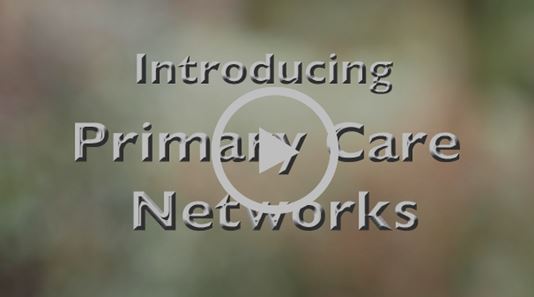EPS & Repeat Dispensing
What is EPS? – http://systems.hscic.gov.uk/eps/library/pharmacyleaf.pdf
EPS enables prescribers – such as GPs and practice nurses – to send prescriptions electronically to a dispenser of the patient’s choice. This makes the prescribing and dispensing process more efficient and convenient for patients and staff. Dispensing contractors can dispense electronic prescriptions as soon as they are EPS Release 2 enabled. Currently patients will not be able to have electronic prescriptions unless they have nominated a pharmacy.
Cancelling
Prescribers (or other authorised staff at the GP practice) will be able to cancel electronic prescriptions at any point up until they are dispensed provided the prescription is on the spine. Prescriptions can be returned to the Spine for cancellation, or retrieval by another pharmacy. Items marked as not dispensed cannot, as this “completes” the item as does claiming for the item.
Repeat Dispensing
For patients on a repeat dispensing regime, the next prescription will drop into the pharmacy system 7 days prior to the due date. The due date is calculated as the date the previously dispensed prescription within the regime was marked as dispensed plus amount of days prescribed. Hence a delay in marking a prescription as taken by the patient will delay the next issue. Claims must be made within 180 days of the dispense notification being applied. For more information, please visit: http://psnc.org.uk/services-commissioning/essential-services/repeat-dispensing/.
Claiming
Once marked as dispensed the prescription can be claimed electronically taking care to ensure that any endorsements and exemptions are applied to the electronic prescription before it is sent.
Tokens
Paper tokens can be printed by the practice or the pharmacy if required but can only be used to dispense from EPS by scanning the barcode (even if they have been signed by a doctor) Pharmacies usually print tokens to use in preparation of the order. For any non-age exempt patients, tokens must be signed by the patient on the back and sent by the pharmacy to the BSA along with FP10 prescriptions but sorting in order is not required.
Smart Card Contact Information:
|
New Cards Sponsor Enquiries RA Agents |
Smartcard Services Embed Health Consortium Tel: 0300 3000 620 |
Useful Documents:
- ID Verification Guidence
- New Smartcard Management System – Care Identity Service (CIS)
- Smartcard Versions in Care Identity Service (CIS)
Useful Forms:
- RA02 Dispenser Form
- RA02 Locum F code Organisation Pharmacist Form
- RA02 Locum Pharmacist Form
- RA02 Medicines Counter Assistant Form
- RA02 Pharmacist Form
- RA02 Pharmacy Technician Form
- RA02 Pre-reg Pharmacist Form
- RA02 RA ID Checker with Sponsor
- RA02 Sponsor
- RA02 Unlocker
Ordering Tokens:
NHS Yorkshire & Humber FP10DT Letter
NHS Yorkshire & Humber FP10DT Order Form
Reporting Incidents:
Incidents can be reported to HSCIC using their incident alert request form:
HSCIC – EPS Suppliers HSSI Incident Alert Request Form
EPS Prescription Tracker Guide
Local go live information:
CPNY Extract Report – 05-10-15